Python Scrapy 爬取豆瓣TOP250 相关电影信息
创建 Scrapy 项目
scrapy startproject douban 创建 爬虫 文件
scrapy genspider douban https://movie.douban.com/top250目录结构 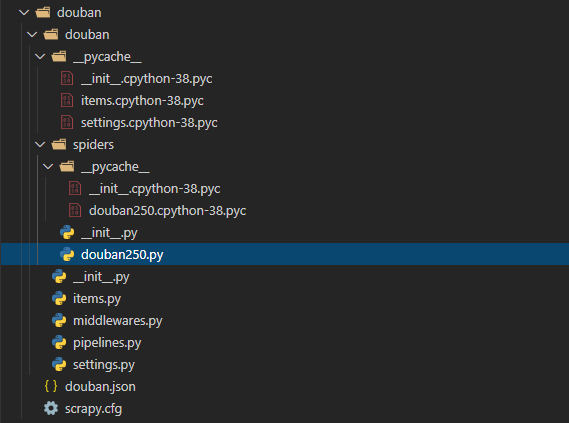
开始编写爬虫
设置 USER_AGENT
如果不设置 USER_AGENT 将无法爬取数据
修改 settings.py
# ··· 代码过长省略 ···
USER_AGENT = 'Mozilla/5.0 (Windows NT 10.0; Win64; x64) AppleWebKit/537.36 (KHTML, like Gecko) Chrome/86.0.4240.75 Safari/537.36'
# ··· 代码过长省略 ···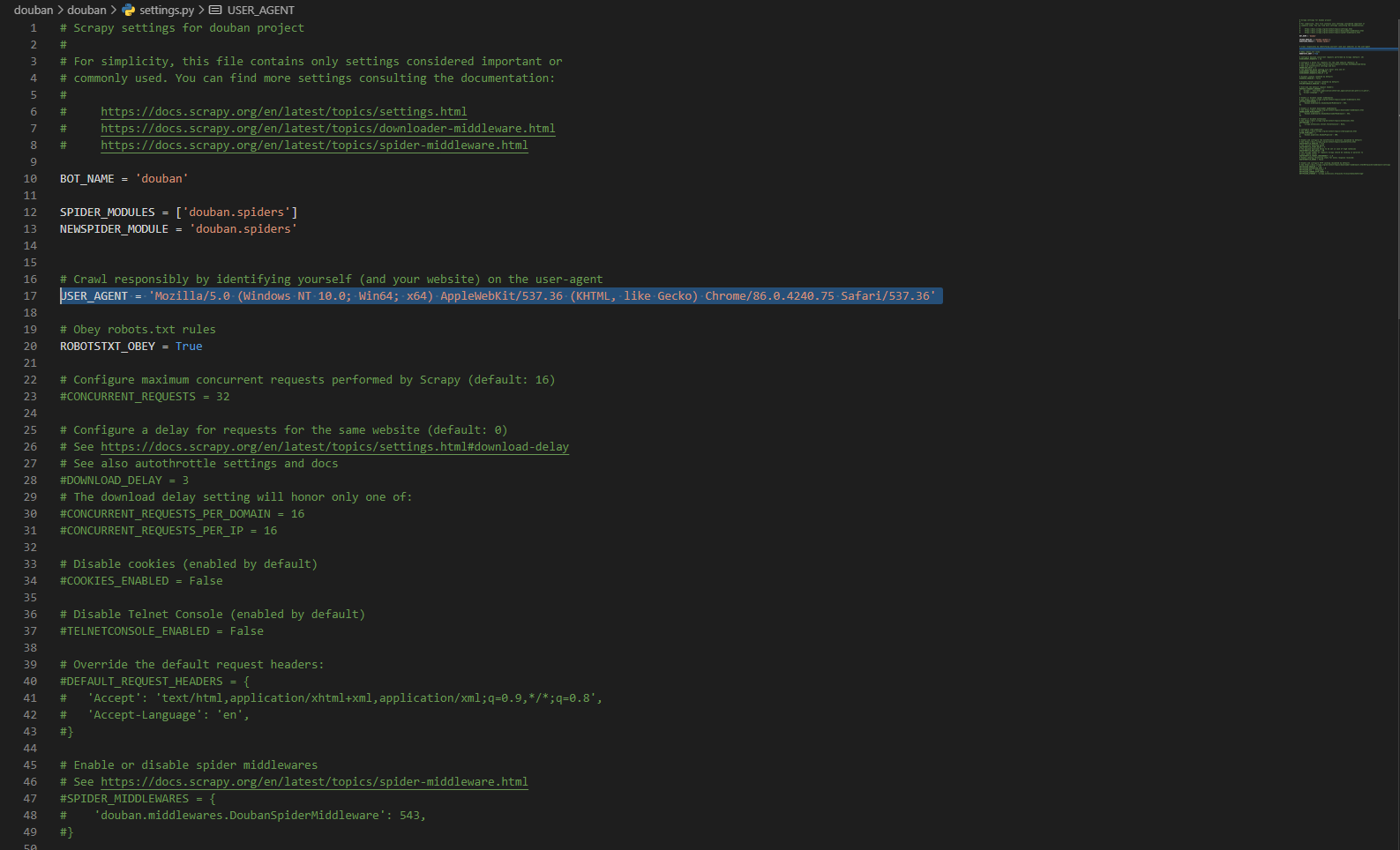
修改 items.py
import scrapy
class DoubanItem(scrapy.Item):
# define the fields for your item here like:
# name = scrapy.Field()
导演 = scrapy.Field()
编剧 = scrapy.Field()
主演 = scrapy.Field()
类型 = scrapy.Field()
片长 = scrapy.Field()
评分 = scrapy.Field()
上映时间 = scrapy.Field()
剧情简介 = scrapy.Field()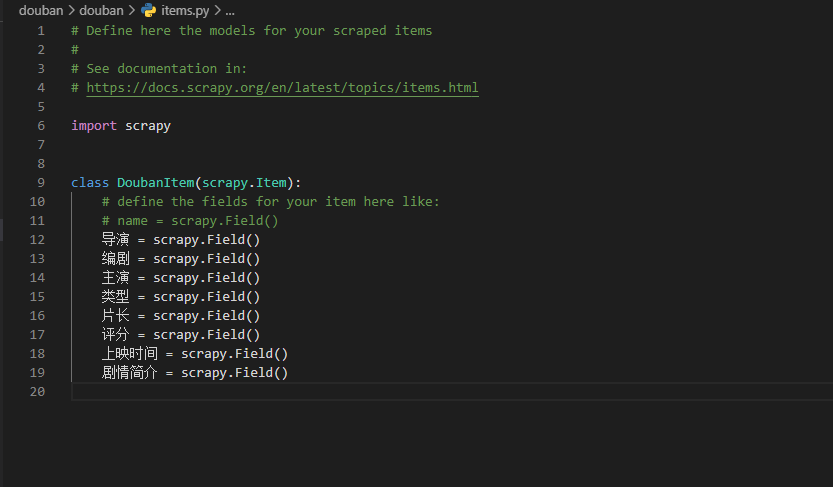
编写代码
import scrapy
import douban.items
class Douban250Spider(scrapy.Spider):
name = 'douban250'
allowed_domains = ['https://movie.douban.com/top250']
start_urls = ['https://movie.douban.com/top250']
def parse(self, response):
top_text = response.xpath('//ol[@class="grid_view"]/li')
for item in top_text:
subject_url = item.xpath('./div[@class="item"]/div[@class="pic"]/a/@href').extract_first()
yield scrapy.Request(subject_url, callback=self.subject, dont_filter=True)
# 代码下一页
next_page = response.xpath('//div[@class="paginator"]/span[@class="next"]/a/@href').extract_first()
if next_page:
yield scrapy.Request(response.urljoin(next_page), callback=self.parse, dont_filter=True)
def subject(self, response):
I = douban.items.DoubanItem()
# response.xpath('//div[@id="info"]/span[1]/span[2]/a/text()').extract_first() 导演
# " , ".join(response.xpath('//div[@id="info"]/span[2]/span[2]/a/text()').extract()) 编剧
# " , ".join(response.xpath('//div[@id="info"]/span[3]/span/a/text()').extract()) # 主演
# " / ".join(response.xpath('//div[@id="info"]/span[@property="v:genre"]/text()').extract()) # 类型
# response.xpath('//div[@id="info"]/span[@property="v:runtime"]/text()').extract_first() # 片长
# response.xpath('//strong[@property="v:average"]/text()').extract_first() # 评分
# " , ".join(response.xpath('//div[@id="info"]/span[@property="v:initialReleaseDate"]/text()').extract()) # 上映时间
# response.xpath('//div[@class="indent"]/span[@class="all hidden"]/text()').extract_first() # 剧情简介
I['导演'] = response.xpath('//div[@id="info"]/span[1]/span[2]/a/text()').extract_first()
I['编剧'] = " , ".join(response.xpath('//div[@id="info"]/span[2]/span[2]/a/text()').extract())
I['主演'] = " , ".join(response.xpath('//div[@id="info"]/span[3]/span/a/text()').extract())
I['类型'] = " / ".join(response.xpath('//div[@id="info"]/span[@property="v:genre"]/text()').extract())
I['片长'] = response.xpath('//div[@id="info"]/span[@property="v:runtime"]/text()').extract_first()
I['评分'] = response.xpath('//strong[@property="v:average"]/text()').extract_first()
I['上映时间'] = " , ".join(response.xpath('//div[@id="info"]/span[@property="v:initialReleaseDate"]/text()').extract())
I['剧情简介'] = response.xpath('//div[@class="indent"]/span[@class="all hidden"]/text()').extract_first()
yield I
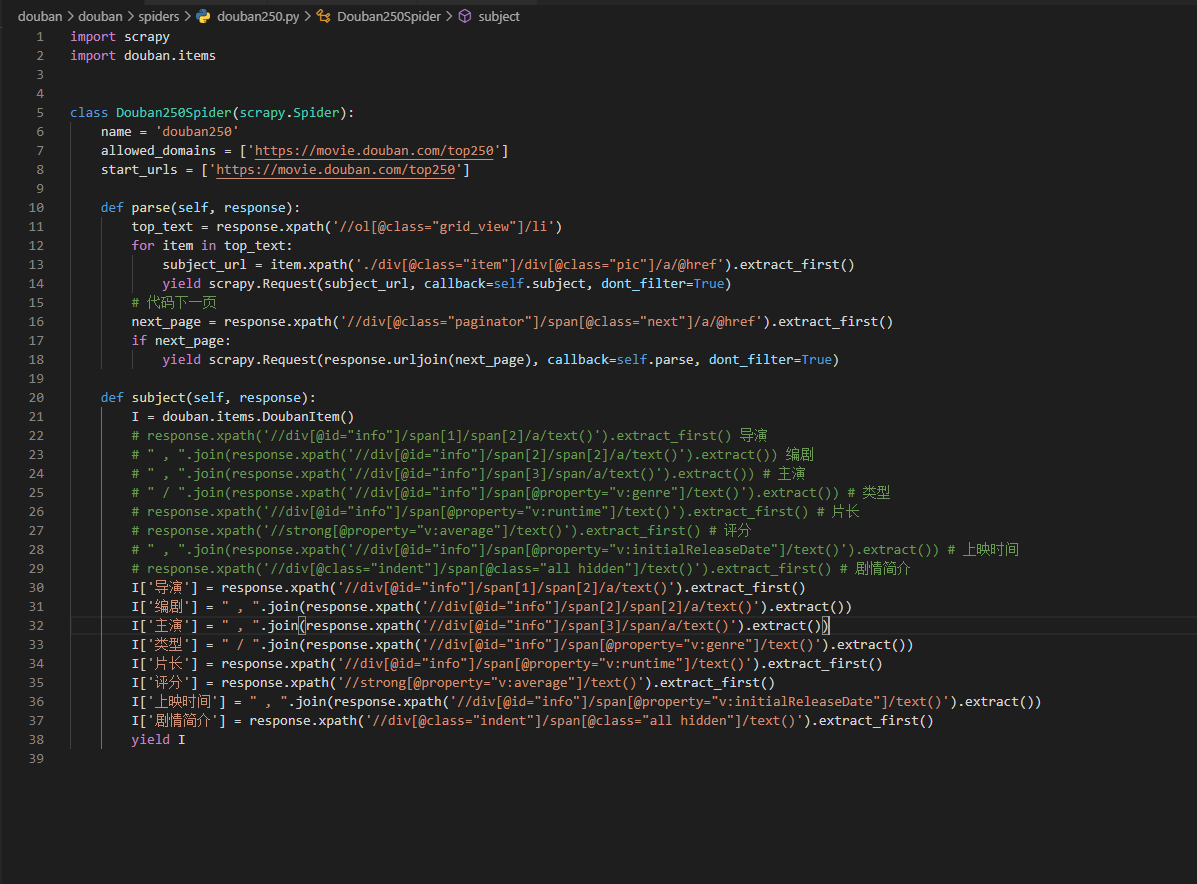
运行爬虫
# 运行爬虫
scrapy crawl douban250
# 运行爬虫并保存爬取数据为 douban.json
scrapy crawl douban250 -o douban.json